Tools Description
Understanding the tags associated with a video is a powerful tool for creators and marketers. Whether you’re conducting competitor analysis, seeking inspiration, or optimizing your own content, the YouTube Tag Extractor simplifies the process by allowing you to quickly unveil all the tags associated with a specific video. In this guide, we’ll walk you through how to effortlessly extract tags using this valuable tool.
How to use
Enter YouTube Video URL:
- Begin by copying the URL of the YouTube video you’re interested in analyzing. Paste the URL into the designated field on the YouTube Tag Extractor page.
Click Extract Tags:
- Once the URL is entered, click on the “Extract Tags” button. The tool will then initiate the process of retrieving all the tags associated with the provided video.
Explore the Results:
- The tool will generate a comprehensive list of tags associated with the video. From keywords and phrases to specific topics, this result provides valuable insights into the content’s metadata.
What is the benefit
Optimize Your Content: Understand the tags your competitors or industry leaders are using to optimize your own video content. Enhance discoverability by incorporating relevant and trending tags into your video metadata.
Competitor Analysis: Gain a competitive edge by analyzing the tags used by successful videos in your niche. Identify patterns and trends to refine your content strategy and capture the attention of your target audience.
Content Planning: Use the YouTube Tag Extractor to brainstorm content ideas. By exploring popular tags, you can identify trending topics and tailor your content to align with current viewer interests.

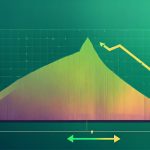




No comment yet, add your voice below!